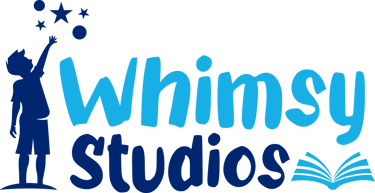Get 10% Off on Full book Illustration Services!
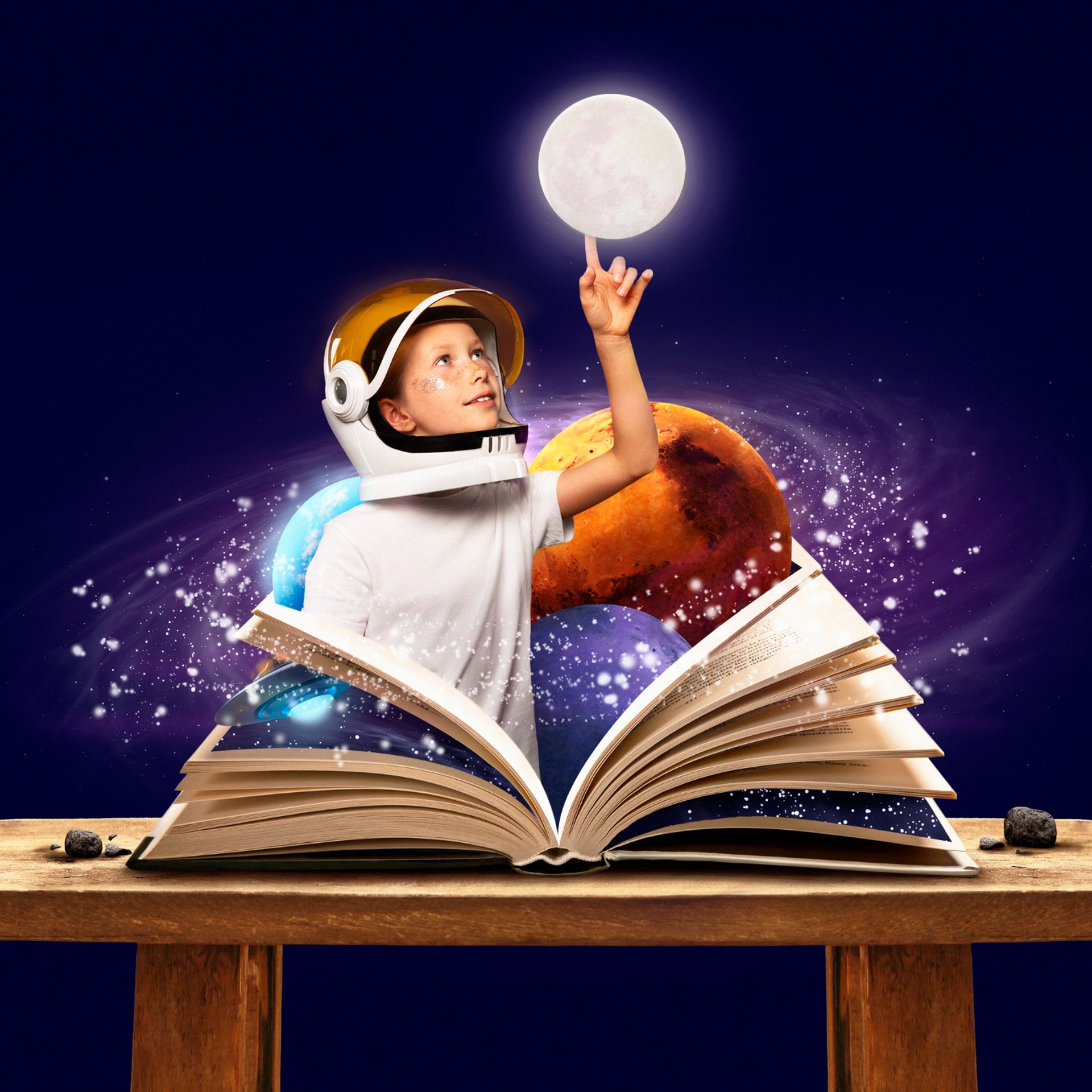
From Manuscript to Masterpiece: Formatting Tips for Self-Publishing a Children’s Book
CHILDREN’S BOOK & PUBLISHING
Whimsy Studios
11/1/20244 min read
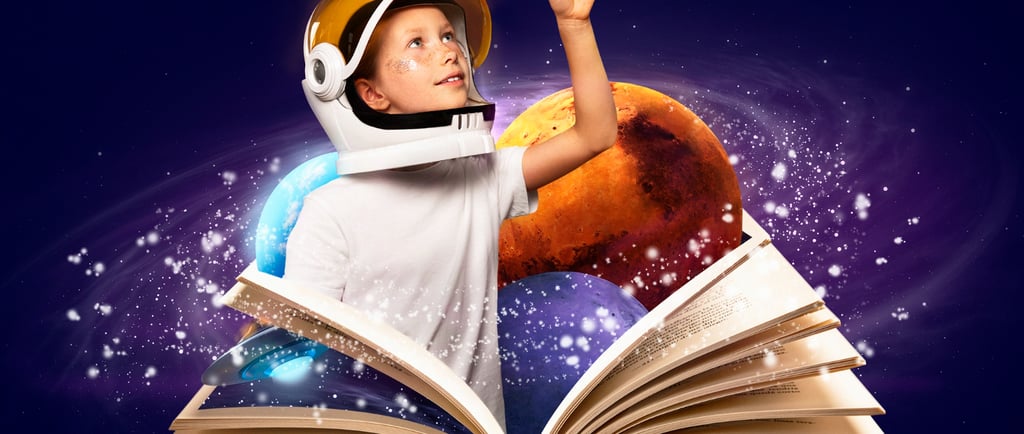
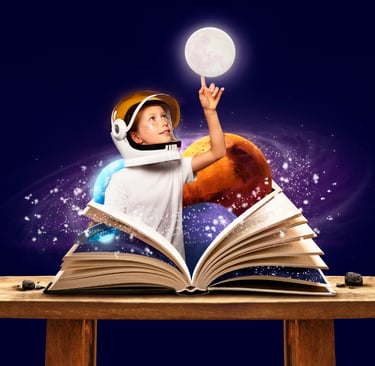
Self-publishing a children’s book can be a rewarding journey, turning a simple manuscript into a beautifully bound masterpiece that captivates young readers. However, bringing a story to life requires more than engaging characters and a charming plot; the way the book is formatted can greatly impact the reader’s experience. Here are some essential formatting tips to help you produce a professional and visually appealing children’s book, ready for self-publishing platforms like Amazon KDP and IngramSpark.
1. Choose the Right Book Size and Layout
Selecting the right dimensions is the first step in formatting. Most children’s picture books are square or landscape format, typically 8.5 x 8.5 inches or 8.5 x 11 inches, but your choice depends on your story and audience. Once you’ve selected a size, stick with it to avoid layout inconsistencies. Children's books rely heavily on illustrations, so your layout needs to balance text and images effectively, leaving room for vibrant visuals without crowding the page.
2. Design a Reader-Friendly Font and Typeface
Typography in children’s books should be clear, large, and easy to read. Opt for sans-serif fonts like Arial, Comic Sans, or Century Gothic for younger readers, as these fonts are less cluttered and easier for young eyes to decipher. Ensure the font size is large enough to read comfortably—typically 18-24 points for young children’s books. Avoid overly decorative fonts that could detract from readability or the storytelling experience.
3. Plan Text and Image Placement Strategically
For illustrated children’s books, text placement should complement the images, not compete with them. To create harmony between the text and illustrations, consider designing around focal points in the artwork, such as leaving negative space for text or integrating text into background elements. This approach keeps readers engaged in both the story and the visuals. Place text consistently on pages and ensure that it doesn’t obstruct important parts of the illustrations.
4. Focus on Formatting for Digital and Print Publishing
Each publishing platform has its own requirements for file types, resolutions, and bleed specifications. For Amazon KDP and IngramSpark, illustrations need a resolution of at least 300 dpi to ensure high-quality print. Use the platform’s templates for print size, bleed, and margins to avoid any errors in uploading.
For e-books, keep in mind that illustrations may be viewed on different devices. Ensure that images and text scale properly for digital formats by testing your layout on multiple screen sizes to confirm readability and image clarity.
5. Create Consistency in Margins, Padding, and Spacing
Consistent spacing, margins, and padding create a polished look, helping the book flow smoothly. For children’s books, wider margins are recommended to allow for small hands to hold the book comfortably. When laying out text, avoid crowding it against the edges of the pages. Leave enough breathing room around text blocks and images, and use consistent line spacing, which adds to the book’s readability.
6. Utilize White Space Effectively
White space can be a powerful design element in children’s book formatting. Thoughtfully placed white space helps focus attention on illustrations and provides a visual break that’s easier on young readers. Use it around text, between illustrations, or as part of your page composition to add a sense of balance and rhythm to your book.
7. Add Interactive Visual Elements (for Digital Editions)
If you plan to publish a digital version, consider adding interactive elements like tappable images, zooming features, or clickable text highlights. While interactivity can engage young readers, be cautious not to overuse these features, as too much interactivity can be distracting. Keep the focus on enhancing the storytelling experience.
8. Proof and Test Your Book Across Devices
Before finalizing your book for publication, proof it in both physical and digital formats. Print a sample to ensure the colors, text size, and layout look as intended. Test the digital version on multiple devices (like tablets and phones) to confirm that everything displays correctly. Watch for any layout shifts, font sizing issues, or image quality reduction. This final quality check will help avoid costly reprints or digital corrections.
9. Pay Attention to Cover Design and Spine Formatting
Your book cover is the first impression readers will have, so it’s important to get it right. For self-publishing, make sure your cover fits the dimensions of your selected size with adequate bleed around the edges. If your book has a spine, ensure that any text on it is centered and readable. For online publishing, remember to preview the cover as a thumbnail to see how it stands out at a smaller size.
10. Understand Platform-Specific Guidelines for KDP and IngramSpark
Both Amazon KDP and IngramSpark have detailed formatting guidelines that cover everything from bleed requirements to file uploads. Familiarize yourself with these guidelines early on to avoid any last-minute issues during submission. If you’re using both platforms, you may need to slightly adjust your file to meet their unique specifications.
Conclusion
Formatting a children’s book can be as creative as it is technical. By focusing on these key aspects—book size, typography, layout, and platform requirements—you can ensure that your manuscript transforms seamlessly into a professional, engaging book that children and parents will love. With thoughtful formatting, your self-published children’s book can stand out on the shelves and reach the hearts of young readers everywhere.
Imagination
Looking to hire a children’s book illustrator? Whimsy Studios offers custom illustrations & formatting. Trusted by authors & children's book publishers worldwide.
Drop your Requirement
© 2025. All rights reserved.
Whats App : +94724913244
Email : create@whimsystudios.net