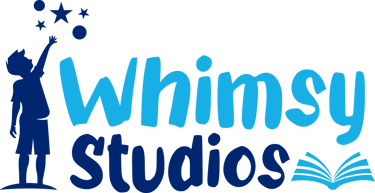Get 10% Off on Full book Illustration Services!

Children’s book on Amazon Kindle Direct Publishing (KDP)
📚 Ready to Publish Your Children's Book on Amazon KDP? 📚
CHILDREN’S BOOK & PUBLISHING
Whimsy Studios
10/28/20242 min read

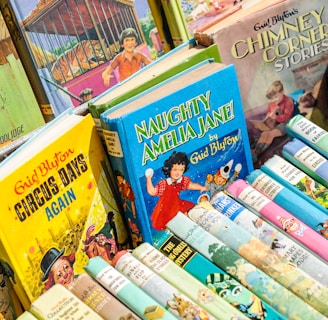
1. Crafting Your Children’s Book
Write a Compelling Story: Start with a clear concept suitable for your target age group (typically 3-8 years). Keep the language simple, engaging, and age-appropriate.
Illustrate: Engaging illustrations are critical for children’s books. Whether you illustrate it yourself or hire a professional, ensure the illustrations are colorful and match the story’s tone.
Book Layout: Arrange text and images to create a balanced flow, making sure each page tells part of the story and is visually appealing.
2. Format Your Manuscript for KDP
File Preparation: KDP supports PDF, ePub, and MOBI formats, but children’s books generally look best as PDF files to ensure the layout remains consistent.
Page Size: Common sizes for children’s books are 8.5 x 8.5 inches, 8 x 10 inches, or 6 x 9 inches. Ensure your illustrations and text are sized appropriately for your chosen format.
Resolution and Quality: For best results, ensure images are high-resolution (at least 300 DPI) to avoid pixelation on digital devices or in print.
3. Designing the Book Cover
Front Cover: Capture attention with bright colors and engaging illustrations. Title and author name should be clearly visible.
Back Cover: Consider adding a short description of the book, age range, a tagline, or a snippet of the storyline.
File Requirements: KDP requires a full cover file, including the front, back, and spine, sized to your page count and format.
4. Setting Up Your KDP Account
Create an Account: Go to kdp.amazon.com and create an account if you don’t already have one.
Set Up Tax and Payment Info: Follow the steps to enter tax information and set up how you’ll receive payments.
5. Upload Your Book to KDP
Book Details: Enter information such as title, subtitle, description, author name, and target age range.
Keywords and Categories: Choose keywords and categories carefully, as these impact discoverability on Amazon. For children’s books, categories like “Children’s Fiction” or “Early Learning” may be ideal.
Upload Interior and Cover Files: Upload your formatted PDF for the interior and the cover file as per KDP’s specifications.
6. Pricing and Royalties
Set Your Price: Consider your production costs, audience, and competing children’s books to set a competitive price.
Royalty Options: KDP offers two royalty options: 35% or 70%. Choose the one that aligns best with your goals and pricing.
7. Preview and Publish
Preview Your Book: Use the KDP Previewer tool to ensure your book appears correctly on both e-readers and print options.
Submit for Publishing: Once you’re satisfied with the preview, submit your book for publishing. KDP will review it, which usually takes up to 72 hours.
8. Promoting Your Children’s Book on Amazon
Book Description and Keywords: Optimize your book description with engaging language and keywords.
Author Page: Set up your Amazon Author Central page with your bio, other published books, and any additional information to connect with readers.
Amazon Ads: Consider running Amazon Ads to reach a larger audience. Ads can increase visibility, especially for new titles.
9. Gathering Reviews and Building an Audience
Encourage Reviews: Reviews build credibility, especially for children’s books. Encourage early readers, family, and friends to leave genuine reviews.
Social Media and Website: Promote your book on social media platforms where parents and educators gather. Set up a website for long-term promotion, making it easy for readers to learn more about you and your books.
10. Track Sales and Adjust Marketing Strategy
Sales Analytics: Amazon KDP provides insights into sales, royalties, and pages read for Kindle Unlimited.
Adjust Strategies: Based on the data, adjust your marketing efforts to reach your audience better and keep your book relevant in the market.
Imagination
Looking to hire a children’s book illustrator? Whimsy Studios offers custom illustrations & formatting. Trusted by authors & children's book publishers worldwide.
Drop your Requirement
© 2025. All rights reserved.
Whats App : +94724913244
Email : create@whimsystudios.net